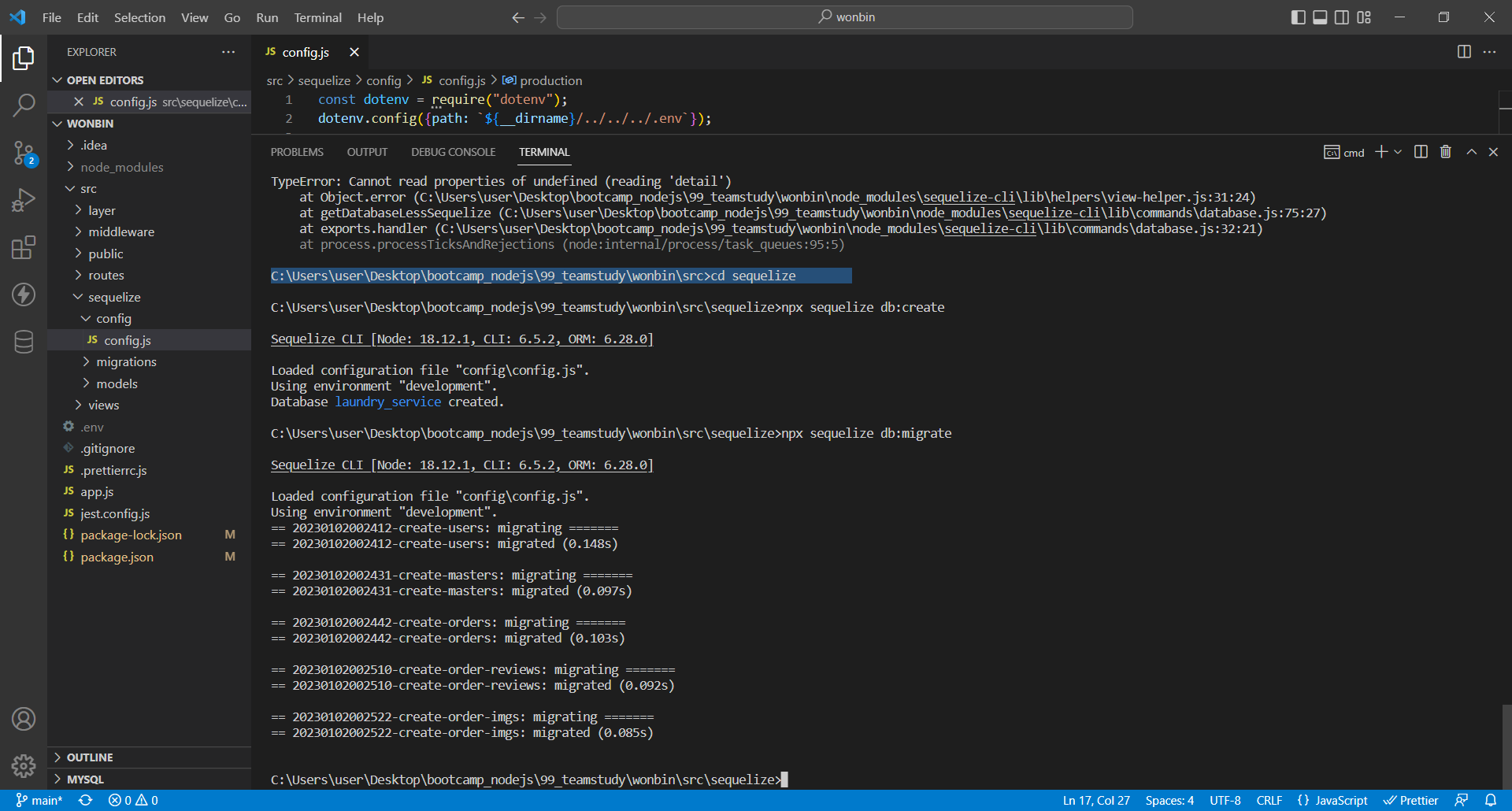남의 팀 플젝 코드 뜯어보기를 하기 위해 sequealize db:create를 하려는데 아래와 같은 에러가 발생했다.

터미널창 에러메시지
Sequelize CLI [Node: 18.12.1, CLI: 6.5.2, ORM: 6.28.0]
ERROR: Error reading "config\config.json". Error: Error: Cannot find module 'C:\Users\user\Desktop\bootcamp_nodejs\99_teamstudy\wonbin\src\config\config.json'
Require stack:
- C:\Users\user\Desktop\bootcamp_nodejs\99_teamstudy\wonbin\node_modules\sequelize-cli\lib\helpers\import-helper.js
- C:\Users\user\Desktop\bootcamp_nodejs\99_teamstudy\wonbin\node_modules\sequelize-cli\lib\helpers\config-helper.js
- C:\Users\user\Desktop\bootcamp_nodejs\99_teamstudy\wonbin\node_modules\sequelize-cli\lib\helpers\index.js
- C:\Users\user\Desktop\bootcamp_nodejs\99_teamstudy\wonbin\node_modules\sequelize-cli\lib\commands\init.js
- C:\Users\user\Desktop\bootcamp_nodejs\99_teamstudy\wonbin\node_modules\sequelize-cli\lib\sequelize
sequelize db:create
Create database specified by configuration
Options:
--version Show version number [boolean] --help Show help [boolean] --env The environment to run the command in [string] [default: "development"] --config The path to the config file [string] --options-path The path to a JSON file with additional options [string] --migrations-path The path to the migrations folder [string] [default: "migrations"] --seeders-path The path to the seeders folder [string] [default: "seeders"] --models-path The path to the models folder [string] [default: "models"] --url The database connection string to use. Alternative to using --config files [string] --debug When available show various debug information [boolean] [default: false] --charset Pass charset option to dialect, MYSQL only [string] --collate Pass collate option to dialect [string] --encoding Pass encoding option to dialect, PostgreSQL only [string] --ctype Pass ctype option to dialect, PostgreSQL only [string] --template Pass template option to dialect, PostgreSQL only [string]
TypeError: Cannot read properties of undefined (reading 'detail')
at Object.error (C:\Users\user\Desktop\bootcamp_nodejs\99_teamstudy\wonbin\node_modules\sequelize-cli\lib\helpers\view-helper.js:31:24)
at getDatabaseLessSequelize (C:\Users\user\Desktop\bootcamp_nodejs\99_teamstudy\wonbin\node_modules\sequelize-cli\lib\commands\database.js:75:27)
at exports.handler (C:\Users\user\Desktop\bootcamp_nodejs\99_teamstudy\wonbin\node_modules\sequelize-cli\lib\commands\database.js:32:21)
at process.processTicksAndRejections (node:internal/process/task_queues:95:5)
해결방법은 간단했다. 터미널창에서 config.json 파일이 있는 폴더로 이동한 후 sequealize db:create를 실행해야 한다.
터미널창
C:\Users\user\Desktop\bootcamp_nodejs\99_teamstudy\wonbin\src>cd sequelize